
An interactive project builder for planners
Greater efficiency is only one GIS interface away. Seamlessly connect to Predictor simulations and simplify multi-year capital work planning.
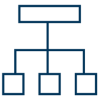



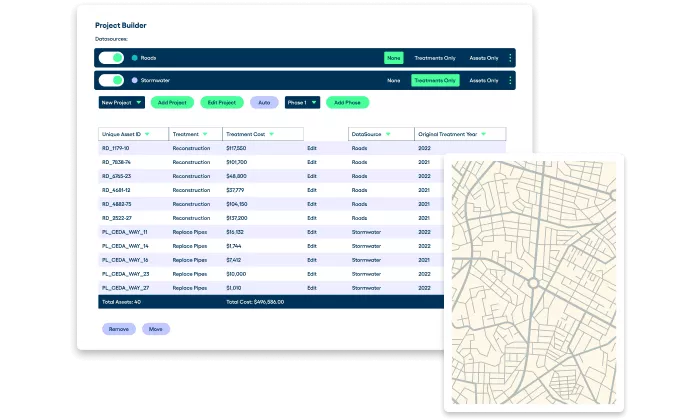
Work Planner brings GIS Pro to Predictor – so you can plan with greater visibility into all potential outcomes.
Reference all GIS information when building projects. And export your GIS data back to Predictor to run simulations, or anywhere it’s needed.
See a detailed view of every project and phase. Bundle assets and treatments. Collaborate in real time. All within an interactive project builder.
Visualize, drag and drop your projects and phases on a tile-based dashboard to balance budgets and see the impact across funding and planning years.
Put your workspace to work for you. Configure it with flexible options for funding sources, status values, priority values, project fields and more.
Collaborate in different project workspaces and see what others are doing in real time. Meanwhile, project and GIS data are updated automatically
Refine and develop your multi-year CIP, then easily output it to your BI platform and share that plan with others so everyone is on the same page.
-
An interactive GIS
 A drag-and-drop dashboard
A drag-and-drop dashboardSelect your assets and put into any project or phase within a highly interactive (and very intuitive) GIS environment.
-
Easy integration
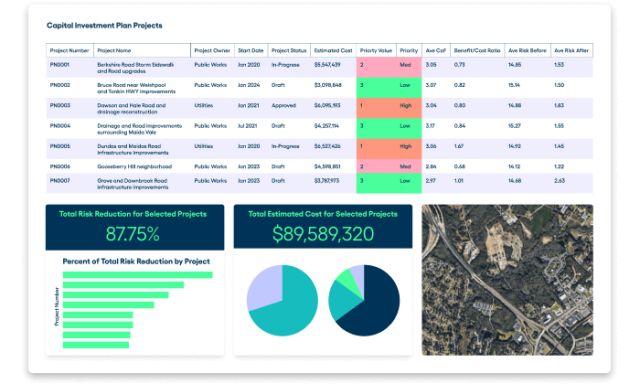 Sort, filter and export tools
Sort, filter and export toolsConnect Work Planner outputs to the business analytics and reporting systems you rely on to share and validate your CIP.
-
Project insights
 Real-time optimization tips
Real-time optimization tipsWork Planner recommends ways you can optimize your CIP as you explore how to best prioritize and sequence work.
Work Planner is easy for your whole team to use and configurable to meet your unique operations challenges.
Our cloud-based, SaaS solution is certified to meet the highest standards of security and reliability.
We offer scalable solutions for organizations of all sizes, optimized for your specific industry vertical.
Streamline processes, reduce costs and extend the life of assets and equipment.
Attach documents to assets, work orders and compliance tasks via PDF, Microsoft Word, Excel and plain text files.
Gain clarity into your energy consumption, understand your current and historical utility spending, and identify opportunities for energy cost savings.
Your feedback is used to continuously improve and optimize our software solutions.
Our Implementation and Professional Services teams will guide your implementation and help with software integrations.
We’re always here for you whenever you need us — contact us via phone, email or chat.
Our dedicated Client Service Center teams help ensure you’re meeting your energy goals and objectives.

We think you’ll like what Work Planner can offer. Let us take you on a tour
See firsthand what our ArcGIS Pro Add-In can bring to your Capital Predictor. Then put the power of GIS to work managing your CIPs.



