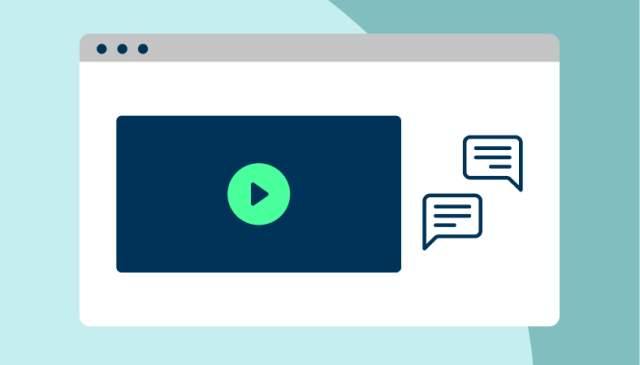Understanding the Benefits of Asset Maintenance Software
Work orders are the cornerstone of maintenance operations management in any industry. They’re the workhorse of an organization, ensuring tasks get done from start to finish. From lightbulb replacement to plumbing issues to HVAC maintenance and roof repairs, work orders keep facilities running smoothly safely.
But, not all work order processes are created equal. Manual systems that still rely on paper work orders, sticky notes, phone calls, or emails to keep up with work orders are more time-consuming in the short-term and significantly more expensive in the long-term than automated systems.
That’s why modern software that automates work order management is vital for improving efficiency, saving time, and reducing maintenance costs in the long run.
What is a modern asset maintenance system?
A modern, cloud-based asset maintenance, or work order, system, also known as a computerized maintenance management system (CMMS), allows you to accelerate maintenance tasks by automatically creating work orders, assigning them directly to the necessary technicians, and tracking their progress through to completion. This can lead to:
- Increased operational efficiency: CMMS tools enhance task prioritization and resource allocation and scheduling for more team agility.
- Reduced costs and improved productivity: Automated work order management systems ensure critical maintenance tasks are completed regularly to help extend asset lifespans and avoid emergency repairs or unplanned downtime.
- Real-time updates through mobile access: With a cloud-based system, technicians can receive and complete work orders in the field, improving responsiveness and reducing delays.
The benefits of using a cloud-based system are vast, any shifting from manual work order management to an automated system is easier than you might think.
How do I get started with an asset maintenance system?
Getting started is simple with a customizable CMMS that grows with your organization’s needs. A “crawl, walk, run” approach – starting small and gradually expanding – can help you ease into a new system and make continuous improvements over time.
Start with basic work orders, ensuring that you capture key information to manage the process and collect valuable data for analysis. Critical fields include:
- Location of affected assets
- Person, team, or contractor responsible
- Basic instructions for preventive maintenance (PM) or a description of the problem for repair
As you progress, you can expand work orders to include more specific details like:
- Parts used or needed for preventive maintenance
- Hours and descriptions of the work performed
- Pictures, videos, safety instructions, and other important asset details
It is also useful when getting started to track insights gained during the work order, such as downtime hours, “problem” and “cause” codes. These fields boost your analytics and help improve key performance indicators (KPIs). Over time, you can integrate a feedback loop, allowing requesters to provide input on the work order process.
What is the right work order management process and workflow?
A CMMS integrates maintenance work orders, asset lifecycle management, and external repair requests into a single platform.With a digital work order system, anyone with login access can create a request via an online form. Once submitted, the request is routed to a queue where it is either addressed by a specific technician or assigned by an administrator.
Designed to streamline communication, a CMMS ensures teams stay more connected within your organization or community, fostering safer, more efficient spaces.
Here is what a typical work order process workflow might look like:
- Request submission: A work order is submitted and logged into the system.
- Approval: The work order is reviewed and either approved or archived based on the administrator's protocols.
- Work order creation: The work order is activated and enters the system as an active task.
- Assignment: The order is assigned to a technician based on expertise and availability.
- Notification: The assigned technician receives notifications with work order details and status updates.
- Reminders: Mobile reminders ensure timely work order completion.
- Service execution: The technician performs the task, logs what was done, and uploads relevant documentation (photos, videos, notes).
- Completion: The work order is marked as completed and closed.
- Invoicing: If required, an invoice is generated and shared with the requester, notifying them of task completion.
- Reporting: The system generates reports with data from the work order for KPI tracking, budgeting, capital planning, and maintenance analysis.
What information should be included in a work order?
Work orders contain critical data to help your team execute tasks efficiently. Most CMMS software allows customization, but key fields typically include:
- Name of person who requested the work order
- Details on the asset to be serviced, how is it identified, and its location
- Requested service needed for the asset
- Priority level of the request
- Date of request and requested completion date
- Name of technician responsible for completing the task
- Materials required and available for the task
- Completion notes (i.e. was the maintenance completed? If not, why? Were there any issues or important notes for future repairs?)
- Location & Asset: Where is the work needed, and which asset is involved?
- Requested Service: What exactly needs to be done?
- Priority: How critical is the task?
- Dates: When was the request submitted, and when is it expected to be completed?
- Technician Assignment: Who is responsible for completing the work?
- Materials & Parts: What’s required to complete the task?
- Work Performed: What was done, and were there any issues?
By including these fields, you can track essential details that not only help resolve the task but also provide data for future analysis and better resource planning. As you use your CMMS more, you’ll refine the process to capture additional insights such as downtime, cost tracking, and labor data.
The impact of digital work order management
Digitizing work orders offers significant operational efficiency gains and eliminates the need for paper-based tracking. By transitioning from manual systems to a cloud-based CMMS with mobile access, organizations can enjoy a range of benefits like:
- Faster response times, as work orders are instantly accessible and actionable.
- Reduced risk of mistakes that are often found in manual, paper-based work order tracking.
- Improved productivity as technicians can receive, complete, and close work orders directly from the field.
- Real-time updates that lead to smoother communication between the office and technicians in the field.
- Better documentation, with the ability to easily add photos, notes, and videos directly to work orders, improving accuracy and making reporting easier.
As organizations begin utilizing digital work orders, they often gain deeper insights into valuable data that can inform decisions across the business and help optimize scheduling, predict future maintenance needs, and identify recurring issues that may require attention.
Additionally, the flexibility of a CMMS allows you to scale as your organization grow – a task much harder when relying on manual processes. So whether you're managing a single location or multiple facilities, a digital work order system can adapt to your needs, allowing you to manage increased volumes of tasks without the added complexity of manual systems.
Ultimately, digital work order management empowers teams to become more efficient, proactive, and data-driven, driving not only immediate improvements in operations but also generating long-term cost savings and performance enhancements along the way.
Conclusion
Transitioning from traditional paper-based systems to a digital, cloud-based CMMS offers organizations a powerful solution to streamline work order management, improve efficiency, and reduce long-term maintenance costs.
From faster response times and reduced errors to real-time updates and better documentation, the shift to digital work orders ensures that your team is always on the same page, improving both productivity and communication. And, the flexibility of a CMMS allows it to grow with your organization, making it easier to manage increased volumes of work as your business expands.
By capturing detailed data for analysis and providing better visibility into maintenance operations, a digital work order system not only enhances immediate performance but also drives long-term improvements in asset management, planning, and budgeting.
This means you can make more informed decisions, allocate resources more effectively, and ultimately achieve better outcomes across all maintenance tasks.Learn more about how to choose the right CMMS for you.
Or download our free e-book to see how partnering with Brightly Software can help you grow beyond simply “managing your work orders” to achieve complete end-to-end asset lifecycle management.